Ngrok
Published on
Updated on
Let’s say you want to spin up a quick demo for a client and you don’t want to use a VPS, and they can’t access your laptop through the network.
The easiest way I’ve known for the past few years to allow another person to access a specific port on your machine is through ngrok. Ngrok is nice because not only do they offer a free plan, but they also offer paid plans. This means that you can trust that it’ll at least be in business for a little while longer ;)
The Process
You’ll need to sign up for an account first. I was then going to write about some of the following steps, but ngrok has a really nice quad chart when you login
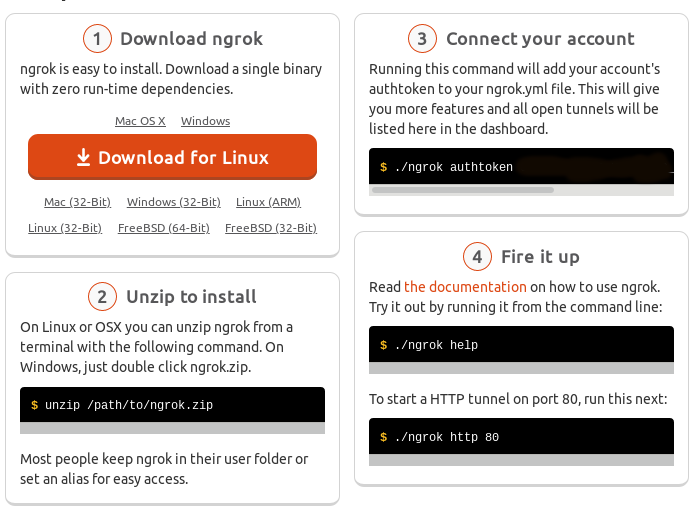
Just note that in step (3) you will actually have a random sequence of characters after authtoken.
Something else you might want to know is how to enable TLS support, luckily that’s a simple command line argument.
ngrok http -bind-tls=true port