Control an Android Device Remotely using Scrcpy
Published on
Updated on
Warning: This post has not been modified
for over 2 years. For technical posts,
make sure that it is still relevant.
With Scrcpy you can control an Android device remotely!
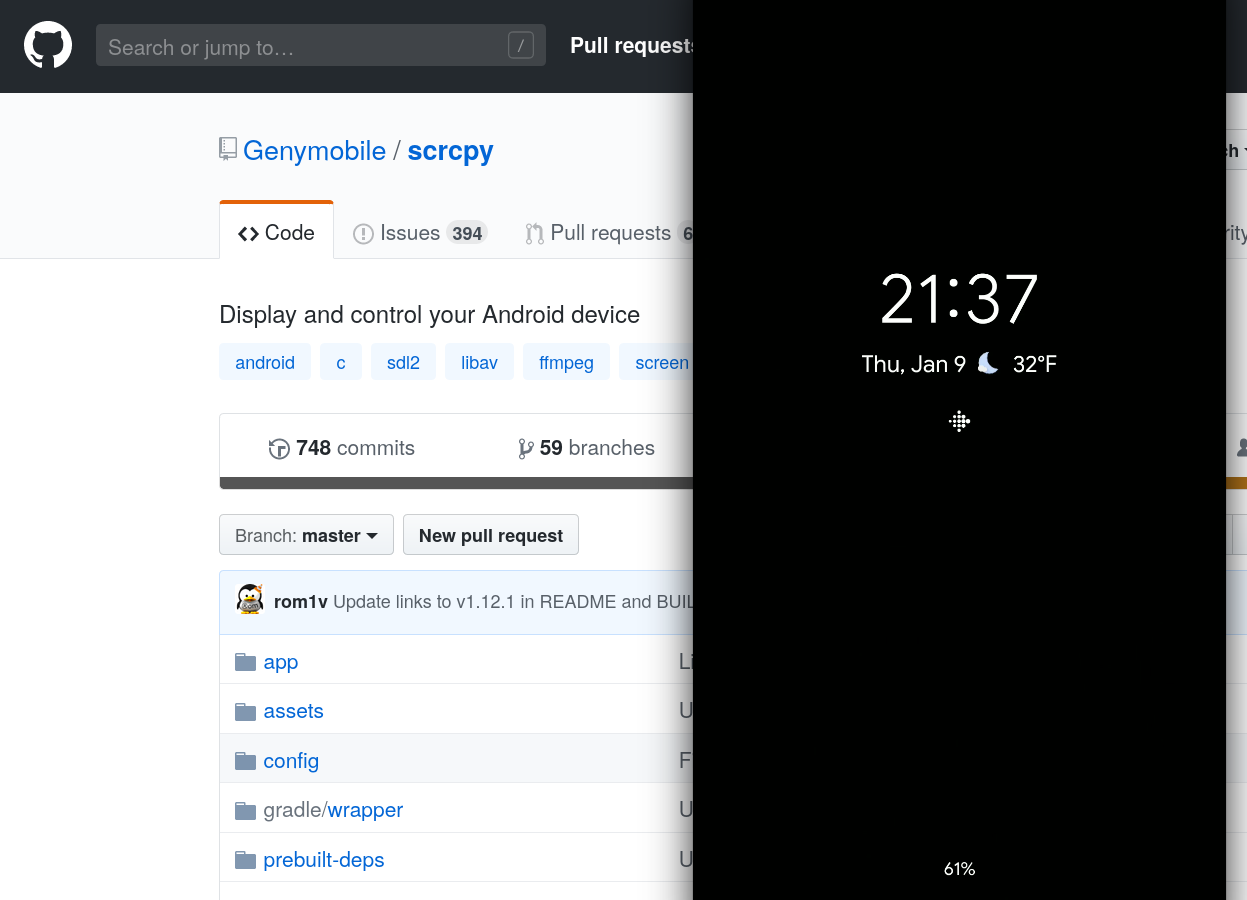
The README on the Github page has all the information you need though it boils down to a few simple steps.
- Install
scrcpy.
sudo snap install scrcpy
- Enable adb debugging on your device
- (Optional for remote capability) Enable adb over TCP/IP on your device
adb tcpip 5555
- (Optional Continued) Connect to the device
adb connect DEVICE_IP:5555
- Run
scrcpy