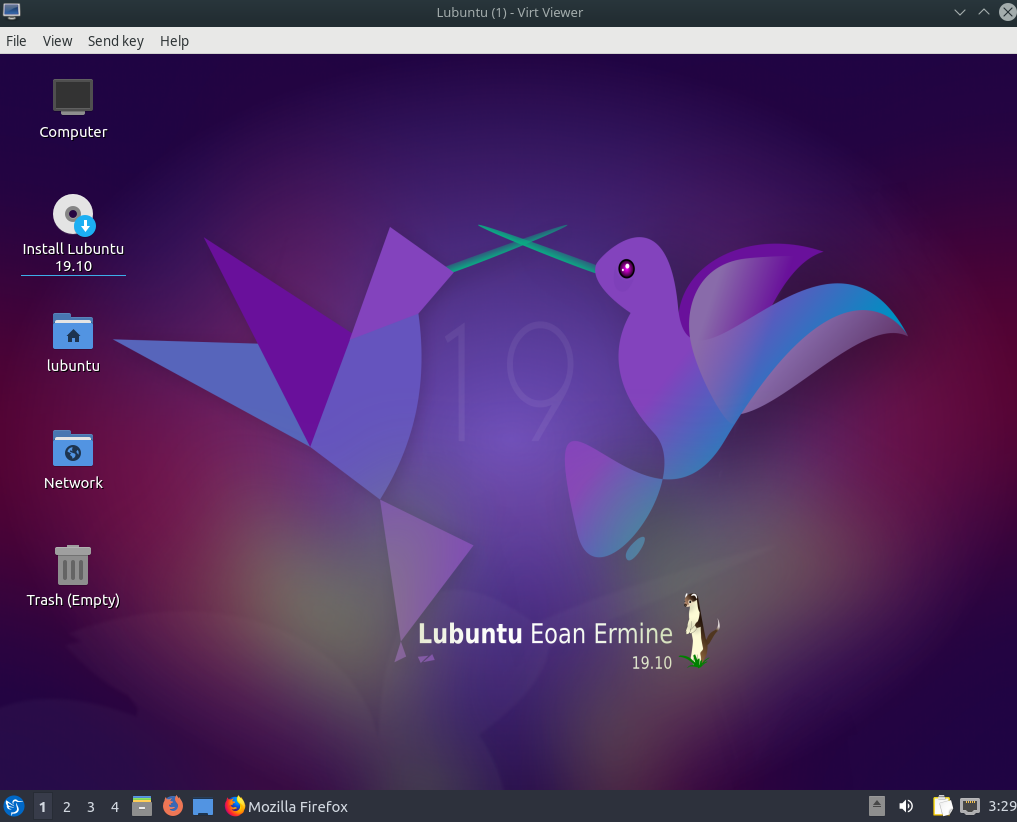Playing with Live CDs
Published on
Updated on
Warning: This post has not been modified
for over 2 years. For technical posts,
make sure that it is still relevant.
I was curious on how Lubuntu 19.10 looked but I didn’t feel like rebooting my computer and loading into a new ISO. Luckily there is a nice easy way to play around with live CDs.
Here’s the command
virt-install --name=Lubuntu \
--nodisks --livecd \
--graphics spice \
--vcpu=4 \
--ram=4096 \
--os-type=linux \
--sound \
--accelerate \
--cdrom=$HOME/Downloads/lubuntu-19.10-desktop-amd64.iso
The arguments mean the following
| Argument | Meaning |
|---|---|
| nodisks | No storage disks are created |
| livecd | Set the boot to the cdrom after installation |
| graphics | Sets the graphics mode |
| vcpu | Number of virtual CPUs |
| RAM | Size of RAM |
| os-type | Linux/Windows/etc. |
| sound | Attach a virtual audio device |
| accelerate | Make use of the KVM or KQEMU kernel acceleration capabilities if available. |
| cdrom | Location of ISO |
Once you run this command once, the image is “installed”. This means that we can easily access it in the future with the following commands
virsh start Lubuntu
virt-viewer Lubuntu